I was trying to fix my installation of SQL Server 2005 as my IIS was totally screwed up (this is what happens when you toy around with your machine too much). I uninstalled and reinstalled SQL Server 2005 and the other related services on my test machine which has SQL Server 2000 instances as well. After completing the process, I tested whether both Enterprise Manager and Management Studio works and to my surprise, this is what I got.
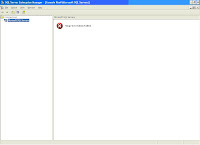
Apparently, the uninstall also took out the SQL Server 2005 Backward Compatibility Components. Good thing that a specific Microsoft KB has been released for this problem (Error message when you open SQL Server Enterprise Manager after you uninstall the SQL Server 2005 Backward Compatibility Components: “Snap-in failed to initialize”). My case happens to be a broken registration of the Sqlmmc.dll file so no need to create a registry key named SqlPath. A simple regsvr32.exe to this file which is typically located in the Drive:Program FilesMicrosoft SQL Server80ToolsBinn folder fixed the problem
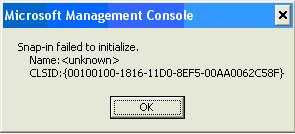
Please note: I reserve the right to delete comments that are offensive or off-topic.